Doctor Management
Create Doctor
To create a doctor click on Doctor from the left sidebar, then click on ![]() button on the top of the table.
button on the top of the table.
| 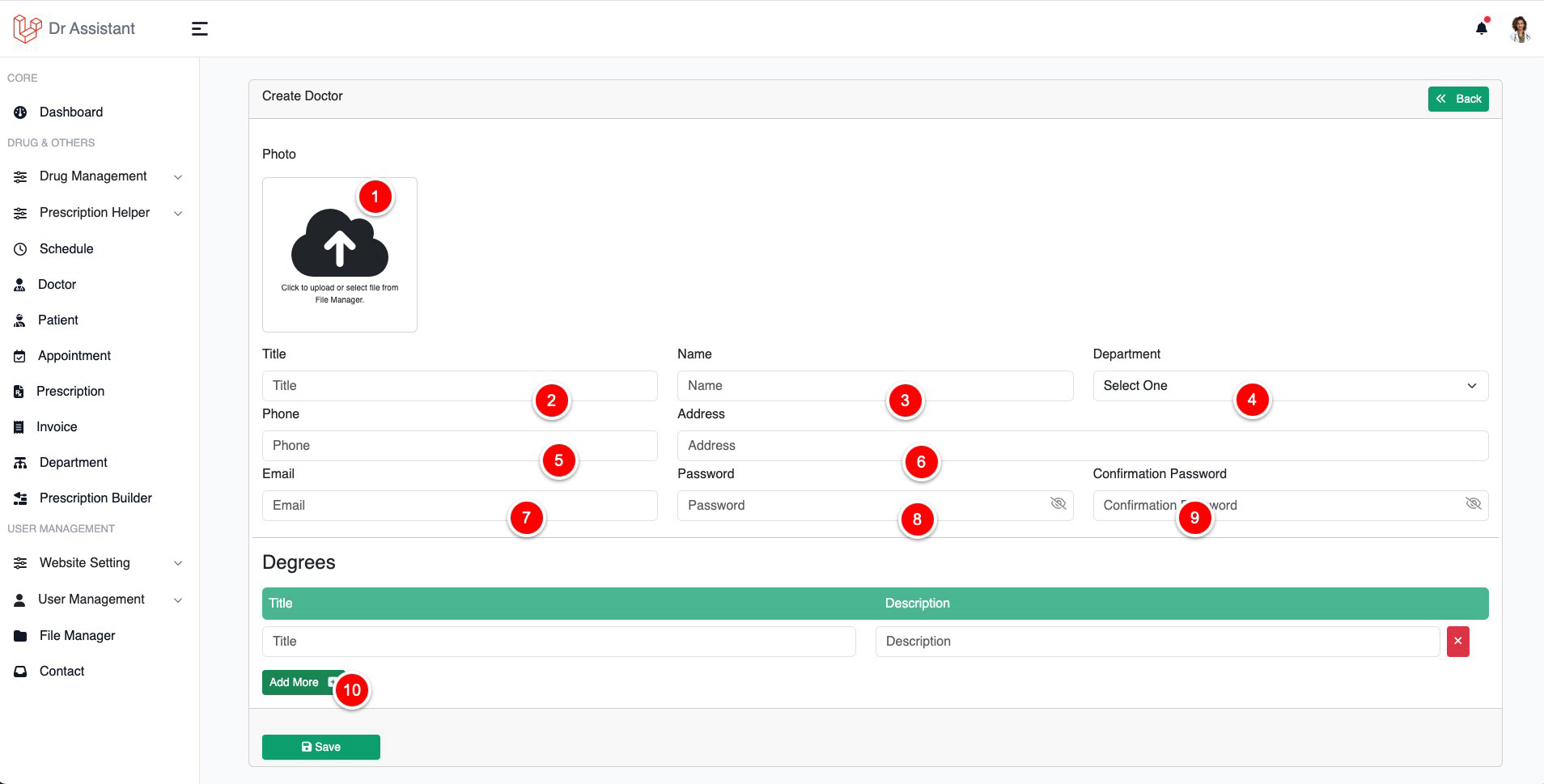 |
Edit / Delete Doctor
Use edit button at the list page to edit a doctor, delete button to remove a doctor parmanently
Create Department
To create medical department you will need to click on the Department button from the left sidebar, Department will be use to filter doctor form doctor list at the webpage.
Last modified: 03 January 2025